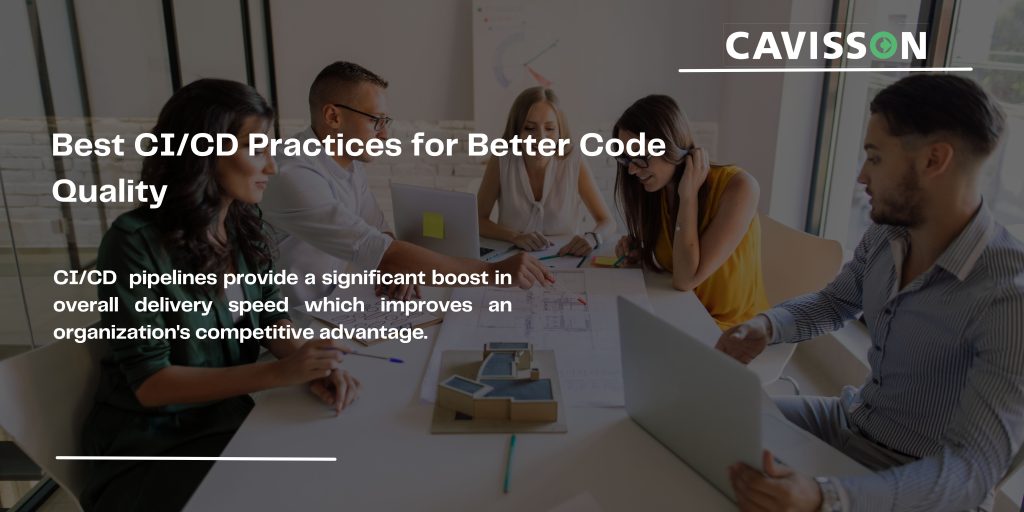
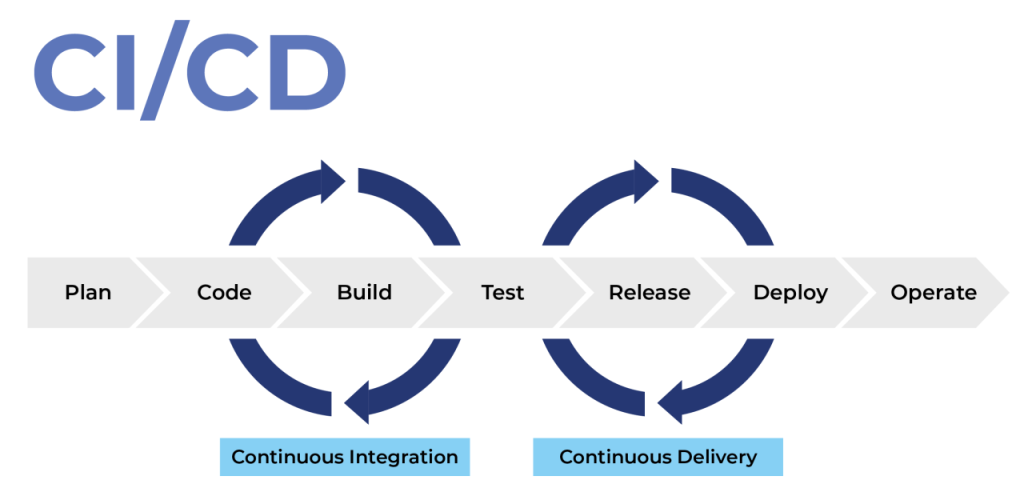
Why is CI/CD important?
Organizations can use CI/CD to ship software rapidly and efficiently. CI/CD is a methodology for getting goods to market faster than ever before, continuously releasing code into production, and ensuring a continuous flow of new features and bug fixes via the most efficient delivery method.
Benefits of CI/CD
- Continuous delivery is enabled by automated testing, which ensures software quality and security while also increasing the profitability of code in production.
- Customers will be happier and development will be less stressed as a result of CI/CD pipelines allowing for a considerably faster time to market for new product features.
- CI/CD pipelines provide a significant boost in overall delivery speed, which improves an organization’s competitive advantage.
- Team members are freed to focus on what they do best, resulting in the best final results.
- Successful CI/CD pipelines can help organizations attract top talent. Engineers and developers are no longer bogged down by repetitive procedures that are often highly dependent on the accomplishment of other tasks as a result of moving away from traditional waterfall approaches.
Best Practices of CI/CD
➣Make a list of which processes and tests you want to automate first.
While a gradual approach to automation sounds appealing, companies transitioning from manual to automated operations typically struggle to determine which tasks to automate first. It is advantageous, for example, to automate the process of compiling the code first. Because developers must commit code daily, automated smoke tests make sense. To relieve developers’ workload, unit tests are frequently automated initially.
As a result, you may automate functional testing before moving on to UI testing. In contrast to UI tests, which have more frequent changes, functional tests do not normally require regular updates in the automation script. The primary idea is to consider all possible dependencies and assess their impact to intelligently prioritize automation.
➣Build only once
It’s a popular blunder to create a new build for each stage. When you rebuild software for new environments, you risk introducing inconsistencies and you can’t be sure that all previous tests were passed.
To put this into effect, the build must be environment-agnostic. Rather than being incorporated into the build itself, any variables, authentication parameters, configuration files, or scripts should be invoked by the deployment script. This allows the same build to be pushed to each environment for testing, improving the team’s trust in that particular build artifact at each stage. While it is best to maintain all build scripts, configuration files, and deployment scripts in the same source control system as the application code, this does not apply to the build artifact itself. The build does not belong in source control as a result of these inputs. It should be versioned and saved in a central artifact repository instead.
➣Commit early, commit often
Keeping track of all your source code, configuration files, scripts, libraries, and executables in source control is a crucial first step toward implementing continuous integration. However, having the tool isn’t enough; it’s how you utilize it that counts. By providing smaller updates more frequently, continuous integration aims to make the process of integrating changes from numerous contributors easier. Each commit is followed by a series of automated tests that provide immediate feedback on the modification. Regularly committing guarantees that your team works on the same foundations, enabling teamwork and lowering the risk of severe merge disputes when implementing major, complex changes. To reap the benefits of continuous integration, everyone in your team must communicate their changes with the rest of the team by pushing to master (main) and updating their working copy to get everyone else’s changes. Aim to commit to the main (master) at least once a day as a general guideline.
For teams used to working in long-running branches, pushing changes to the main branch so regularly can be unsettling. This could be due to a fear of public scrutiny or because the task is too large to be done in a single day. It’s critical to foster a team culture of collaboration rather than judgment, and it’s always a good idea to talk about how you function as a group before making any changes. Individuals can embrace this strategy by working as a team to divide projects down into smaller, identifiable parts.
Another alternative is to utilize feature flags instead of long-running branches to host new features that aren’t ready for live release. These let you limit the display of specific functionality in various settings, allowing code changes to be merged and included in the build for testing without being visible to end users.
➣Keep the builds green
A CI/CD pipeline gives immediate feedback to developers by generating the solution and executing a set of automated tests each time a change is submitted. The goal is to avoid laying weak foundations and keep the code in a releasable state at all times. Not only is it more economical to deal with problems as soon as they arise, but it also allows for a speedy remedy if something goes wrong in production. If a build fails for whatever reason, the team should make it a priority to get it back up and running. It’s easy to point the finger at the person who made the last modification and assign the duty of resolving the problem to them. Focusing on criticizing your team, on the other hand, rarely results in a positive team culture and is less likely to find the root cause of a problem. You can improve the overall CI/CD process by making it the responsibility of the entire team to address a failing build and try to understand what went wrong. Of course, when the pressure is on and tensions are high, this is easier said than done; developing a DevOps culture is also an exercise in continual improvement.
Of course, it’s infuriating to have to drop everything to resolve a broken build just to find out that the problem was caused by something as simple as a syntax error or a missing dependency. To avoid this, team members should perform a local build and run an initial set of tests before sharing their modifications. To reduce duplication of effort, everyone should be able to use the same scripts as the CI/CD system.
➣Monitor and measure your pipeline
You probably implemented monitoring for your production environment as part of your CI/CD pipeline to alert you to signs of trouble as soon as possible. Your CI/CD pipeline, like the software you’re releasing, will benefit from a feedback loop.
- You can identify potential issues and areas for improvement by analyzing the metrics collected by your CI/CD tool.
- When you compare the number of builds triggered per week, day, or hour, you can see how your pipeline infrastructure is being used, whether you need to scale it up or down, and when the peak load occurs.
- When you track the speed of deployments over time and see if they’re getting slower, you can tell when it’s time to invest in performance optimizations.
- Statistics from automated tests can be used to identify areas where parallelization would be beneficial.
- Examining test results to identify those that are routinely overlooked can help you identify areas where you can improve your test coverage.
How Does Cavisson System Help in the Automation of CI/CD Practices for Better Code Quality?
Cavisson can play a significant role in improving code quality in both production and pre-production environments by leveraging its testing suite automation tools and monitoring tools within a CI/CD pipeline. With Cavisson’s LoadTest, enterprises witness a very gentle learning curve when it comes to adopting a Shift Left approach with Performance Testing. Compare with the hassle to have third-party plugins and maintaining necessary applications to facilitate CI/CD integration in other performance testing tools, Cavisson’s LoadTest stands apart in making this vital transition as easy and hassle-free as possible with built-in integration.
Take an example of adding a UPI (Unified Payments Interface) payment method to an existing payment mode in an application, Cavisson’s testing suite tools and monitoring tools into the pre-production and production environments within a CI/CD pipeline, you can ensure that the UPI payment method is thoroughly tested, optimized for performance, and continuously monitored for better code quality. This results in a reliable and high-quality payment experience for users, minimizing issues and improving the overall stability of the application.
Here’s how Cavisson can help in each of these environments with the same example:
➣Pre-production Environment:
Cavisson’s performance testing tools offer the capability to simulate real user loads and measure application performance in a controlled environment. By integrating these tools into the pre-production environment within the CI/CD pipeline, performance testing can be automated, enabling the early detection of performance bottlenecks and scalability issues before deployment to production. This proactive approach optimizes code quality and ensures that the application can effectively handle expected loads. Additionally, Cavisson’s testing suite tools automate performance testing by running test cases against each code change or build, guaranteeing thorough testing of new features and bug fixes before deployment. Incorporating Cavisson’s test data management solutions also ensures that test scenarios are executed with realistic and representative data, enhancing the quality and accuracy of the testing process.
Automated performance testing integrated into testing scripts ensures that performance metrics are consistently evaluated alongside functional testing, supporting a performance-aware development approach. Teams can establish performance benchmarks and baseline metrics, comparing current performance with historical data to gain valuable insights into application performance trends. Trend analysis aids in capacity planning, ensuring the infrastructure can accommodate increasing workloads as the application evolves.
Example
In the pre-production environment of Cavisson’s testing suite automation and monitoring tools, the integration of the UPI payment method will undergo rigorous testing and optimization processes. This will involve performance testing to ensure that the UPI payment method is seamlessly integrated with the existing payment modes and that all user interactions, such as initiating payments, processing transactions, and handling failures, work as expected. Performance testing will be conducted to assess the UPI payment method’s scalability and response times under various load conditions. Continuous integration and continuous deployment (CI/CD) pipelines will be utilized to automate the deployment of code changes and streamline the testing and optimization processes, enabling rapid iterations and feedback loops to improve code quality.
➣Production Environment:
Cavisson APM tools offer a comprehensive suite of features that significantly enhance the software development process. By integrating these tools into the CI/CD pipeline, developers can continuously monitor applications throughout various development stages, detecting potential performance issues early on and addressing them before they reach production. Real-time monitoring in the production environment allows for immediate identification of anomalies, errors, or performance degradations, enabling swift remediation.
When performance issues arise, Cavisson APM tools provide detailed diagnostic information, such as transaction traces and code-level insights, facilitating quick root cause analysis and reducing mean time to resolution. Additionally, developers can leverage code profiling and performance optimization suggestions to identify resource-intensive code segments, leading to improved application performance.
APM also offers valuable user experience insights, including response times and error rates, allowing development teams to prioritize performance improvements based on actual user impact. Overall, Cavisson APM tools empower teams to proactively manage application performance, delivering high-quality and efficient applications to users.
Example:
Once the UPI payment method undergoes rigorous testing and optimization in the pre-production environment, it will be deployed to the live production environment. In this phase, real-world transactions will be processed using the UPI payment method. To ensure a seamless and reliable performance, we have incorporated NetDiagnostic’s comprehensive Application Performance Management (APM) solution. This solution provides real-time monitoring, diagnostics, and management capabilities, offering code-level insights on both the system and app levels.
NetDiagnostic’s APM facilitates seamless third-party integration by performing process checking, call-out, and issue detection. It ensures that any potential problems with integrations are promptly identified and resolved. Additionally, this solution enables us to continuously monitor critical business transactions, keeping track of requests per second, response times, and error rates.
To gain valuable insights into user interactions and optimize the user experience, we have integrated NetVision’s powerful online Customer Experience Management (CEM) platform. This platform offers user session recording, allowing us to understand how customers interact with the UPI payment method. Furthermore, it tracks page performance and records resource and component timing, enabling us to fine-tune the method of UPI implementation.
To tackle any issues related to UPI logs effectively, we have employed NetForest Log Monitoring and Analysis Solution. This tool assists us in analyzing UPI logs and identifying the root cause of errors. By promptly addressing these issues, we can ensure that the UPI payment method functions flawlessly in the production environment.
Continuous monitoring and optimizations are integral to our approach. We prioritize maintaining high standards of code quality and user experience throughout the production environment consistently. By leveraging these advanced tools and solutions, we are confident in delivering a robust and user-friendly UPI payment method that meets the demanding expectations of a live production environment.
By utilizing Cavisson’s Test Suite automation tool and monitoring tools in both production and pre-production environments within a CI/CD pipeline, you can achieve better code quality by automating testing, detecting and addressing performance issues, and ensuring that your applications perform optimally in real-world scenarios. This results in improved customer satisfaction, reduced downtime, and enhanced overall code quality.

