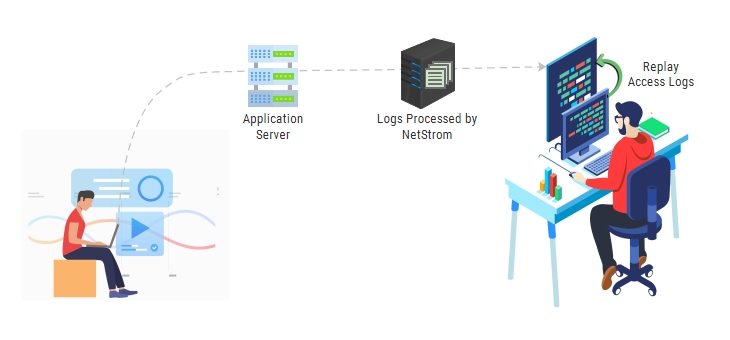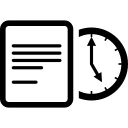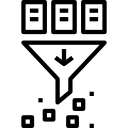Recreate your production scenario and entire layer of errors in lab (which are not reproducible in Test environment) in a simple and effortless way by replaying the access logs generated during live traffic.
Leverage “access logs” to recreate all connections and action patterns for performance test and generate exact pattern of what went wrong in your application and investigate by comparing across monitored production data vs replayed response data.
Capabilities
- Re-use existing traffic via – Apache, IIS, WebLogic & Custom logs.
- Create user sessions based on Cookie or Client IP
- Process logs for different time periods
- Replay GET/ POST method request types
- Establish same number of connections
- Define redirection modes and limit
- Monitor and Analyse test
Test your HTTP / web server by ingesting production requests in test environment
- Ingest all live users’ requests from “access log” to test the performance of HTTP server / Web service at a certain load and traffic pattern to recreate the chaos.
Replay the requests for specified time periods
- Process and replay “access log” for specific timelines from the request log time entry to replay a specific part or recreate the pattern for a specified time.
Eliminate unwanted requests from “access log” using URL pattern filters
- Filter and eliminate requests from the log entries to decontaminate the transactions from the performance test using patterns.
Compare the performance test results with production data
- Compare across the real-time monitored data of logs with replayed performance test responses to identify root cause for any breach or errors.